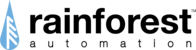Go to the 'Actions' tab in the 'Settings' page of the user web portal.
This feature allows you to set criteria ('Rules') that will trigger actions, such as controlling a device attached to the EAGLE. There are 2 main types of Rules: time-based and device-based.
Time-based rules are triggered at every time interval set, and it will perform the resulting actions set.
Device-based rules are triggered whenever a condition is met. These conditions can range from Current State, Demand, Price, Summation (Delivered), and Summation (Received). The Current State variable is the state for the device, ranging from on and off. The Demand variables are the instantaneous demands reported from the selected device and the Price variable is the pricing pushed out by your meter. Summation variables are accumulated energy recorded since the meter was installed/ reset. For more information regarding summation, you can visit: https://rainforestautomation.freshdesk.com/support/solutions/articles/66000479755-what-is-summation-
Conditions can be added to a rule to have a more complex rule. Essentially, you can create additional device-based conditions that will be triggered when either “All conditions” are met or “Any Condition” is met.