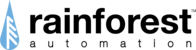There are three different ways for your EAGLE to get pricing:
1. Direct from the Meter
Some utilities provide their meters with the price of electricity being charged. In this case, does nothing needs to be done. By default, our devices try to get a price from your smart meter. If your smart meter doesn't provide price info, then our web portal or mobile app will show your price per kWh as $0.
If you used to get cost of electricity on your EAGLE but it stopped working:
- BC Hydro Customers: All your meters support pricing and you can only get pricing from the meter (you cannot manually set it). BC Hydro has been having some problems with pricing on their smart meters. To resolve the issue, please use the following form to contact BC Hydro and let them know (you'll need to login to your BC Hydro account): BC Hydro Support Ticket
- PG&E Customers: Pacific Gas and Electric customers that are electricity rate plans that were released prior to 2017 should be getting pricing from the meter. If you are not on one of those price plans, then you will need to manually input a fixed rate on your device. If the pricing you are getting is incorrect, please contact PG&E: [email protected]
2. Time of Use (TOU) Plan
The EAGLE has a library of utility TOU plans. If yours is listed, then you can load it into your EAGLE and it will track your usage cost for the various time periods. To load your TOU plan, go to the Rainforest Portal and log in. Make sure that your EAGLE is connected to your account and is selected.
Click on 'Settings'

Make sure that you on the 'Metering' tab

Click on the 'Edit' button in the 'Pricing' box.

Select your Utility.

Select your TOU plan. You might notice there are multiple entries for the same Plan. Please choose the latest Plan available. For example: Don't choose EV2-A-SUMMER from below, try to find EV2-A-SUMMER-2023.

Click on the 'Save' button.

Once a price plan is set this is what your history graph could look like after you've clicked on show price.

*Please note that it may take up to 24 hours for any pricing change to reflect on your price graph.*
3. Manual Price
You can manually set a fixed price per kWh. Follow the same procedure as above and select 'Manual Price' from the Pricing Plan menu. Then click 'Save'.

If you see this popup, click on 'Configure'.

Now enter a price, and click on the 'Save' button.