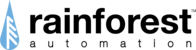Users are welcome to use Rainforest Automations Cloud API to GET, and POST data related to their Eagle-200.
Cloud API: api.rainforestcloud.com
Once you're on swagger please log in to authorize yourself.

Restrictions:
There are 2 restrictions we have in place when a client is using our cloud API.
- There are particular calls that clients cannot make, and only admins would have access to.

For example, the API call above says that Admins, Operators, and Clients have access to this call.
2. Our Free API usage only allows for 10 calls per minute and 10,000 calls per month. Please contact sales at https://www.rainforestautomation.com/contact-us/ for other plans.
Making API calls through swagger:
There are a few things to note when making an API call. Some of our calls require your device's GUID as a parameter. To get your Eagle-200's GUID, add "d8d5b9" in front of your device's cloud ID. So if your device's cloud ID is 000001 your GUID would be d8d5b9000001.
Some calls require you to provide a subdeviceGUID. To find the GUID for your subdevice go to our web portal, click on settings, then click on the devices tab. Your subdevice's GUID is the mac ID that is displayed on the page.
Using PostMan:
Clients are able to use Postman to make HTTP requests to our cloud API. The picture below shows what needs to be filled in, and selected in order to make a request.

You can replace 'xxx.xxx.xx.xx/cgi-bin/post_manager' with any link from our cloud API such as:
https://api.rainforestcloud.com/rest/data/metering/demand/d8d5b9xxxxxx
Be sure to Authorize yourself by using the login credentials as our web portal.
Select your Request type. GET, POST, OR PUT.
Making API calls through Python:
We have attached the file cloudExample.py to give customers a basic idea of how they can use our cloud API in their code. Please note we do not provide coding assistance in our Customer Support.