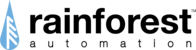The goal of the local interface on the EAGLE-200 is to configure WiFi and other network settings. To view your energy usage, please go to the Rainforest User Portal and EnergyVUE app.
To configure the EAGLE-200 using the local user interface:
- Make sure you are on the same network that the EAGLE-200 is plugged into, or on the same WiFi network that the EAGLE-200 is on.
- Open a modern web browser like Chrome, Firefox, or Safari
- Enter the eagle-xxxxxx.local web address where xxxxxx is the Cloud ID located on the bottom of your unit.
.local web addresses will only resolve on computers that have mDNS/Bonjour installed. This is default installed in the latest versions of MacOS, Windows, and Linux. Alternately, you can lookup the IP address given to the EAGLE in your router's DHCP client table and connect using that.